Tips and Tricks

New Drill Down Functionality with Maximo 7.6.1.2
This week’s post is focusing on one of the new capabilities added: an updated Drill Down dialog for Assets and Locations. Versions of this have been available in the past, but needed manual file changes and EAR rebuilds. With this new feature those are no longer needed.

Calling an Autoscript from a Cron Task
The use of Autoscripts is slowly taking the place of Java Class file development for customization, but did you know that an Autoscript can also be scheduled to run based on Cron tasks? That’s right, you can trigger an auto script with a cron task.

Getting the Right Date
I recently ran into an issue where I was using the Jython function datetime.now() to populate a status date in Maximo. For example, I used the following code to get the current date/time to populate a status date (doing a status change via code): import datetime statusDate = datetime.datetime.now() … However, it generated the error…

Understanding Transactions
When you are adding or updating records in Maximo via code (e.g. Java, Autoscript, etc), you need to understand how Maximo transactions work: you need to know whether you are adding something in the current transaction (so when the user clicks ‘save’, you record will be saved) or whether you are creating a new transaction…

Date Validation for Classification Attributes
Maximo’s Classifications is a powerful tool that allows you to add data fields (attributes) for different types of records. This Classifications tool currently supports numbers and strings. However, there is no out-of-the box functionality for it to validate that the user entered a valid date.



