Can you Claim Future Hours in Maximo?
Occasionally we run into a situation where a client needs to claim hours in the future. We see this request come up only infrequently, but there are surprisingly valid reasons as per a client’s business processes that it needs to be done. Typically this is done with administrative “blanket”-type work orders (for things like administrative work, vacation time, safety meetings, etc.) and the requirement almost always comes from a client who uses Maximo for Full Labor Reporting, in which every team member needs to enter their full time hours in Maximo. Out of the Box Maximo settings preclude this….
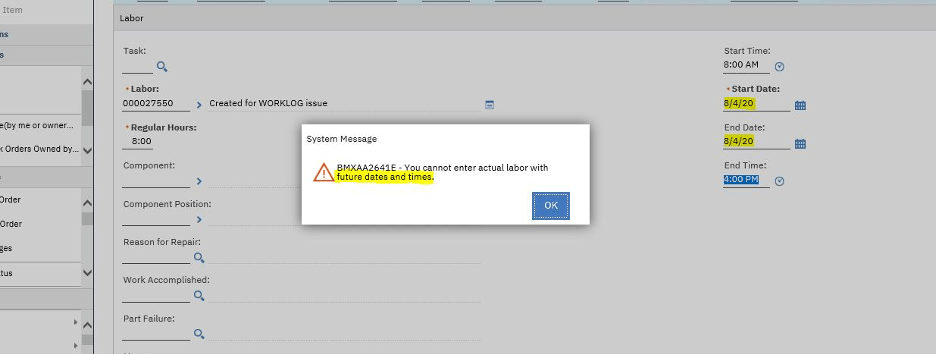
But surprisingly, the answer is Yes, you CAN enter future hours in Maximo, though out-of-the-box settings preclude it. Here’s how:
There is a setting in Organizations > Labor Options to set a future transaction tolerance in hours:
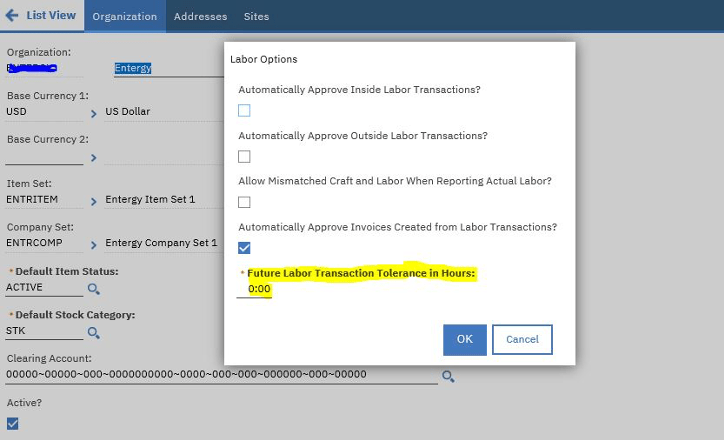
While this setting would allow you to configure it so time could be entered as far into the future as the organization desires, there is a catch that many clients will run into: This setting, being at the Organization Level, will impact ALL SITES within the Organization. This means that every site has to agree to allowing this future entry of labor hours, and to the same length of time ahead. In practice, this does make the setting a bit more difficult to utilize.
In the situation where only one Site wishes to allow Future Labor, the viable solution we have developed is to create a custom table based on the LABTRANS table and a new section on Labor Reporting to specifically handle the entry of future hours on an administrative “blanket” work order, and then have an autoscript that will apply these “future” hours to the normal LABTRANS table only after the date on the future hours has passed. This of course could be applied only to specific Sites, or even individual Laborers at a Site, if desired. This provides a more flexible solution, but certainly does take more development effort than just setting that Organization Lab Option.
